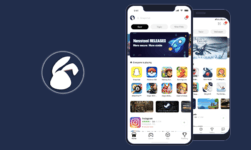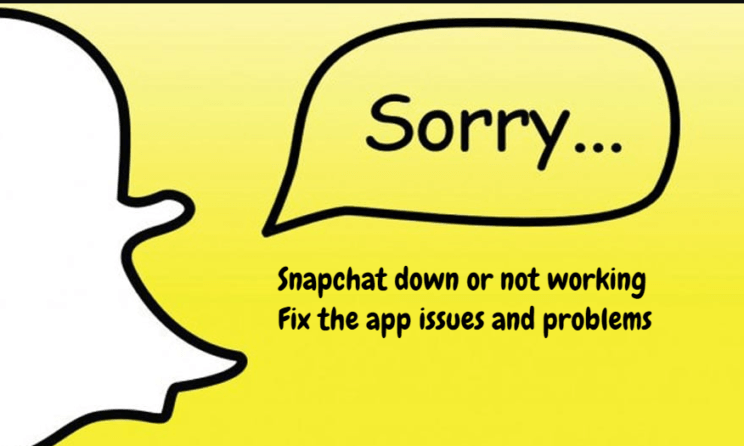
Snapchat is one of the most popular social media platforms for sharing snaps. There are millions of users who use the app every day. However, a number of users are reporting a problem in the app. Many users are getting an error which states that the app is either not working or down.
We have come up with the steps to fix this Snapchat issue of the app down. Therefore, it an amazing opportunity for you to fix the problem and regain access to Snapchat in order to send pictures with hundreds of different filters and features. There are around 187 million active users and most are facing this error. So follow the simple steps given below.
How to fix Snapchat down or Snapchat working issue?
There are a number of reasons because of which you might be facing an error on the social media app. Hence, the very first task is to figure out the exact problem and the source of it. The problem might either be only on your device because of some issues or it can be there for all users. The app error is faced by everyone it persists from the origin. To find out the error and it’s fixed.
Snapchat Down?
There are some dedicated indicator websites which track the working of different apps. Similarly, there are some websites which track the servers of snapchat. Hence, the very first task is to check out if the server error Persists for all. This is because many times, the error is on the Smartphone itself. Users can visit Down Detector. It is a website which acts as an indicator. You can scroll down and find Snapchat. Select the all and it will give you a detailed report of the working of the app. It shows if the servers are up or down.
Another way to find out the problem is to go to the official Twitter handle of snapchat support. There you can find the latest tweets regarding servers and many users tag them if a problem occurs. Hence, you will easily understand the nature of the problem in the app.
Update app to the latest version
If snapchat is not working only for you, it means that the problem exists on your device. Hence, you will have to try out a number of steps to get the problem fixed. For instance, the very first task is to check if the app is updated or not. Many at times the apps stop working if it gets outdated. Snapchat often keeps on updating its app for introducing new filters and features. Simply go to the store and update the app. If no update is available, consider following other steps.
Reboot the device
Rebooting or restarting the device is one of the most basic fixes which is followed for a number of problems. So why not try it in this case? Simply restart your smartphone if the problem is not fixed even after updating the app. In most cases, the problem gets resolved and the app starts working without the error message. The last step must be followed if the problem still continues.
Clear cache
All the apps and websites store data in the form of cache on the device. A lot of cache data is stored on the device because of snapchat as it involves a number of pictures and features. Sometimes, the data gets corrupted and it triggers troubleshooting problem which using the app. The app will surely start working after having completed all the 3 steps mentioned in this post.
- Open the snapchat app.
- Go to the settings menu
- Click on stored data and use the clear cache option.