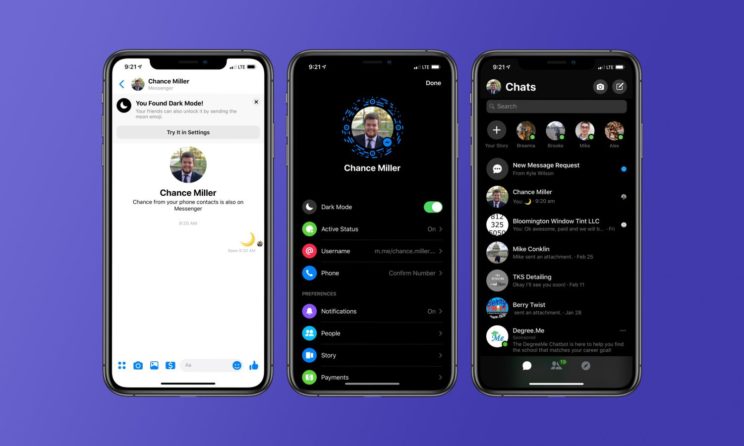
Facebook Messenger is one of the most popular social message application which is a part of Facebook itself. The Facebook messenger was separated and give them a unique application and name a few years ago. However, you can obviously connect your Facebook to the Messenger. It is just like any other social messaging application which helps you to have a conversation with your friends and share media. Besides, both the features of voice and video call is available on this app. The only thing that was missing here was the dark mode which has got popular in recent time.
Facebook messenger now officially has a dark mode which will help you to convert the user interface of the messenger to black. Earlier, there was no option to change the user interface of the application and it was set to white color. The dark team has got very popular in recent times and most Smartphone manufacturers have introduced search features in their themes. To live up to the expectation of most messenger users, Facebook introduced the official dark mode feature. So how to enable the Facebook dark mode on your messenger application? It is very simple to activate the dark mode if you follow the steps we have given below.
It was possible to enable the dark mode on messenger unofficially by rooting your Android device. However, this on official feature was very unstable and frequently caused the crashing of the application. Hence, if you have downloaded the official Facebook messenger dark mode, we recommend you to switch to the original version because it is now officially available. Hence, you will get a smoother experience while chatting with your friends and family.
Steps to Enable Facebook Messenger Dark Mode
Facebook Messenger has not directly introduced the dark mode option in the settings. It requires a number of steps in which you have to text a friend in order to enable the dark mode. Hence, you must follow the step by step procedure that we have given below to enable the Facebook messenger dark mode on your device. The dark mode looks attractive and girls lesbian to your eyes when you use your smartphone during the night. Moreover, it has been proven that the dark mode is capable of saving a lot of battery on smartphones having AMOLED display. Hence, it is an amazing feature.
- Launch the messenger application.
- Open any chat window.
- Now go to emojis and send a crescent moon emoji to that friend.
- Now close your app and clear the RAM. It means that you would just have to restart the app.
- Thereafter, you have to open the Messenger again and then click on your profile photo.
- Now you will see the official dark mode application is displayed.
- Simply enable the toggle and enjoy the facebook messenger dark mode on your device.






