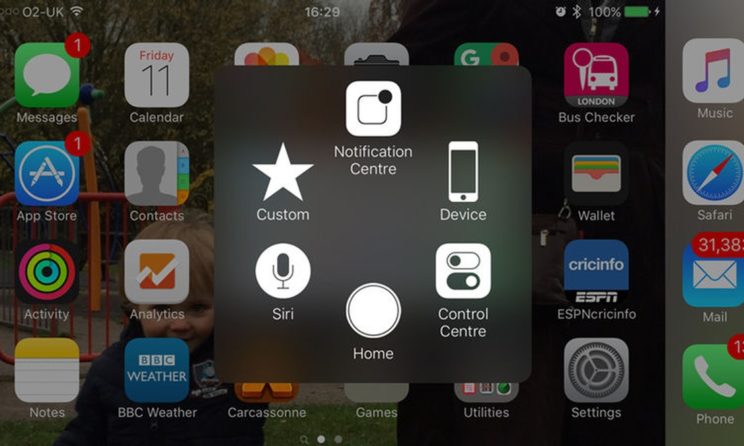
It is very difficult to use an iPhone which has a broken home button. The home button is not an issue for the newer iPhones like the iPhone X. However, it is big trouble for those people who still use iPhone 8 or lower. So is it possible to operate an iPhone with a broken home button? Yes, you can operate an iPhone even without the need of a home button if your screen is working completely fine. Hence, you can easily operate the smartphone even if you have ended up breaking the home screen.
How to Unlock the device?
You might not be able to open the lock screen of the iPhone because of the enable touch code. The only possible ways to enter the passcode is by tapping the home button of the iPhone. But the home button is broken, what to do now? Even if you try to press the power button it will open the screen directly to the notification menu. So it is practically not possible to unlock your iPhone without the working home button.
Don’t worry, we have got an exclusive trick to unlock the iPhone even if that touch passcode is enabled and the home button is broken. Just follow the steps given below in order to unlock your iPhone without the need of home button.
- Press and hold the power button of your iPhone and switch off the iPhone
- Now simply switch it on again and you will find that the screen directly displays the option to enter a password.
- Hence, you can easily enter the passcode and escape the lock screen
- Make sure that you go to the settings and disable the passcode system on your iPhone. This is because you will have to unlock the home screen by turning off your iPhone again and again. Hence, it is better to disable the touch passcode.
How to use the iPhone without the home button?
As mentioned earlier, the iPhone has an inbuilt feature using which you can operate it without the need of the home button. It is really easy to set up this option on your device and forget the home button forever. Follow the easy method given below in order to enable the assistive touch menu of iPhone. Touch assistance is basically an inbuilt feature which is available on all the iOS devices irrespective of the iOS version they are running. It is a small hollow icon that appears on the screen. The user can tap on the floating icon and access the quick menu to lock the device or go back from an application to the home screen. Moreover, the notification when you can also be accessed using assistive touch. Here is how to enable the assistive touch option on your iPhone.
- Go to the settings on your device and click on the accessibility menu.
- Scroll down and turn on the assistive touch option.
- A hollow icon will be added to the screen which can be adjusted according to the choice of the customer
- Simply use the assistive touch to access the home button from the screen itself.






