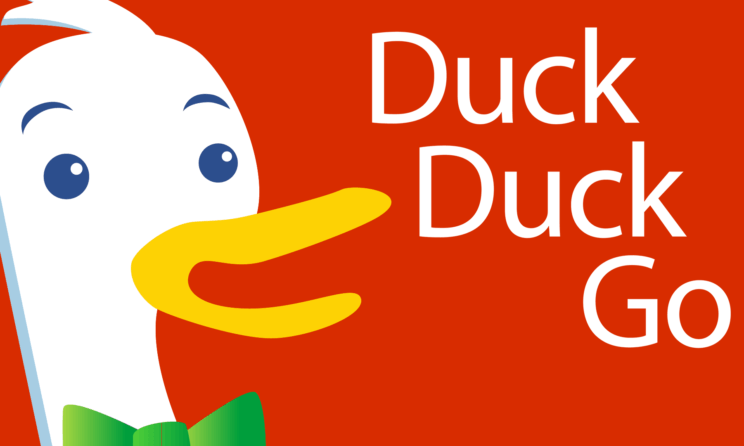
DuckDuckGo is a special privacy based search engine which has been behind the scene for several years now. It has grown and become user-friendly because of its unique policy. DuckDuckGo is based on the same line as the Google search engine. However, the major difference between both the search engine is that Google collects and shares the data of the uses, whereas, DuckDuckGo does not touch and mess with the user private information. You will be pleased to know that duckduckgo is now available as a search engine option in Google Chrome. So how to make duckduckgo your default search engine in Chrome web browser?
What Is DuckDuckGo?
DuckDuckGo is a search engine which had become very famous in the past because of its unique privacy policy. The CEO of this company appeared before the US Senate and explained its policy. The company accepts that displaying advertisement is the major business model. However, they added that they do not collect or share the information of customers. This is completely in accordance with the GDPR policy.
Conflict with Google
Based on the privacy policies, the company was able to integrate its search engine in major web browsers like Mozilla and Safari. However, Google never allowed duckduckgo on its platform. Moreover, Google had purchased the domain of duckduckgo and redirected all the traffic to its own search engine. However, the conflict now seems to be solved because Google as handed over the domain to the duckduckgo company officially. Moreover, Google Chrome has also added duckduckgo as an official search engine in the Chrome browser. We have given down the steps to change and set duckduckgo as your official and default search engine in Chrome.
Why Has Google Become So Generous?
The possible reason for Google becoming generous and handing over the domain to the company is the pressure and enforcement by the regulator. You might be aware of the news that Google has been under observation of all the governments around the world for its advertisement policies. Google had to pay a whopping $57M fine to the French government because of the policy violations. Moreover, Google is under the strict supervision of major countries like the United States and India.
However, this is not a very big deal for Google because it is the largest player in the search engine industry with more than 92% market share. Additionally, Google has allowed all the popular web browsers like Bing and Yahoo on its Chrome browser. Hence, adding a new search engine will not harm the market share much.
How to set DuckDuckGo as the Default Search Engine on chrome?
It is very easy to set duckduckgo as the default search engine on the Chrome browser. Simply, go to the settings of the Chrome Browser and select Preferences. Scroll down and locate the search engine option. You will find multiple search engines listed there. Select DuckDuckGo and click on save. Done! Duckduckgo is now your default search engine for Chrome.






