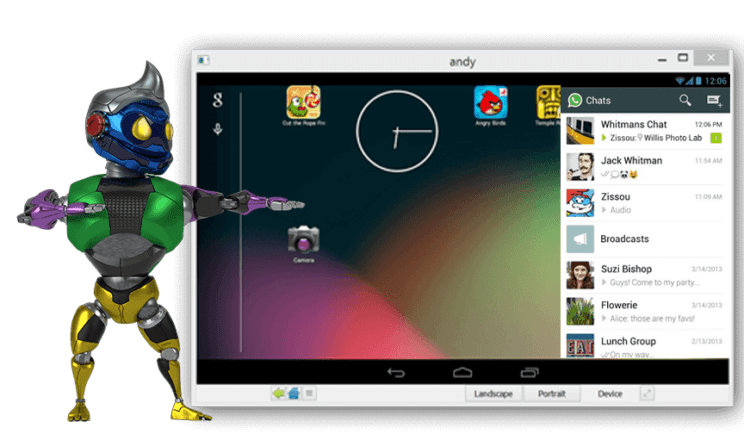
Android emulators are the best way to bridge the gap between Windows and Android. Many people desire to play Android games and applications on their Windows PC or laptop. However, this seems to be impossible for those applications which are not designed for Windows. But you can still run each and every Android app on your windows pc with the help of Android Emulators. They are nothing but software to run Android OS on your windows device. Andy Android Emulator is one such emulator which will help you in running Android apps on windows pc. Below are the steps to Download Andy Android Emulator on your windows laptop or PC.
There are many Android emulators, however, Andy Android Emulator has remained one of the most popular picks. This is mostly because of its amazing user interface and smooth functioning. You might have seen many popular gamers, streaming games like Pubg Mobile from their pc. They use these same Android emulators to play such games on PC. This gives you a better grip on the controls. Moreover, you will be able to play big games without any issues on these Android emulators. Andy Android Emulator is counted among the best Android emulators. Hence, you must have this software installed on your PC.
Features of Andy Android Emulator
Run Android Games On Windows
As mentioned earlier, you can play all popular Android games and other apps on your windows pc or laptop. It is just like installing an Android smartphone on your laptop.
Free of cost
The best part about Andy Android Emulator is that it is absolutely free of cost. Imagine using such an amazing application without paying anything for it. Moreover, you don’t even have to watch advertisements on the software as an alternative.
Speed
Speed is never an issue with Andy Android Emulator. You can run all applications and games without facing any single speed drop issue. Additionally, you can play all the big racing and action games on this emulator without facing a single frame drop issue. However, you might face some multitasking issues while playing big games. Hence, you should not multi-task while playing games on the emulator.
User Interface
the user interface of the application is completely identical to any stock Android smartphone’s interface. Depending on the version of the emulator you download, you will get Android KitKat or lollipop.
Download Andy Android Emulators On Windows
You can download Andy Android emulator on your Windows laptop or PC for downloading and playing Android games and other applications for free. The application is completely safe to download and is officially available on its website. You just have to launch the application and start using the Android apps you want. Here are the steps to download the Andy Android emulator on your Windows PC.
- Go to the official website of Andy Android Emulator download the .exe file.
- Once downloaded, launch the setup file and complete the procedure by going through the instructions given on the screen
- The software will be installed on your device and will be ready to launch
- Launch the app and get the fresh Android feel.
Beginners Guide to Andy Android Emulator
Once you have installed this emulator on your windows device, launch la and you will find a screen opens. The screen replicates the UI as you see on a stock Android smartphone. You will see each and everything similar to normal Android smartphones. Moreover, you can download the apps and games from the Google Play Store directly. You can use all popular apps like WhatsApp and others on this emulator. Additionally, you can download the APKs on the emulator to download Mod files and hacked games.






