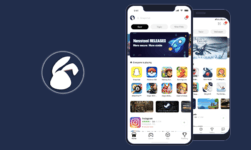Youtube Vanced: YouTube Vanced is one of the most popular moded versions of YouTube and is a Youtube client that offers its users to use this popular video platform for streaming together with some additional features.
It is very popular due to its interesting features such as Ad-free, Background video playback, dark themes and so much more. However, it is important to keep in mind that these additional features do not comprise of downloading videos.
The features of Vanced are almost the same in all versions but on the other hand, there is a slight difference with the non-rooted devices. One of the most interesting parts about YouTube Vanced is that it offers you to listen to your videos in the background, even if your smartphone’s screen is turned off. That way, without difficulty you can listen to music and even use Youtube in order to listen to podcasts at any moment.
An additional cool feature of YouTube Vanced is that it also offers you to block all the ads in the videos. Well, at the same time you can activate and deactivate that option at any moment then again it’s activated by default.
Today, we are going to talk about Youtube Vanced App so that you can get a clear picture of this online streaming site and can decide whether you want to stream your favorite videos from Youtube Vanced App or not. So without wasting any time let’s get started….
Youtube Vanced App Key Features
YouTube Vanced is an alternative Youtube client that offers you to listen to videos in the background, block ads, force resolutions, use the ‘repeat the video’ option and so many more. One must take note that this is not the premium version of YouTube.
Here are some of the amazing key features of Youtube Vanced App that everyone would love to experience:
- Blocks all YouTube Adds, Toggle to block all ads
- Background Playback
- Pinch to Zoom any Smartphone model
- Override Maximal Resolution
- PiP – Picture in Picture mode for Android Oreo
- Auto Repeat option is available
- Force VP9 or else vice versa
- Users can select new or old Window style
- Toggle Themes (White, Dark, Black)
- Casting Togglable
- Desired Speed and Resolution
- Swipe controls for the preference of Brightness and Volume
Download YouTube Vanced APK
Follow these simple steps and download the latest versions of YouTube Vanced for Magisk root, rooted and non-rooted Android devices:
Non-rooted Devices
YouTube Vanced is a popular modded version of YouTube. It helps you to add a lot of features to the official YouTube app, which also comprises of built-in adblocking, background playback, black/dark themes, and so many more.
It is certainly great through your Smartphone or the Tablet has no root permission but at the same time still capable to deal with YouTube Vanced Apk. Further adding to the utility, the user has been wished to set up a MicroG kit. Or else, you are not going to get a permit to log in. So, the thing that you have to keep in your mind is that the vanced apk is the package that accessible for non-root devices.
Our page is providing you the installation instructions for non-rooted devices. YouTube Vanced for non- rooted devices can be downloaded by the following steps:
How To Install
- At first, you have to install the MicroG APK if you want to log in with your YouTube account.
- After that find the YouTube Vanced APK that you want and then download it.
- Now, install the APK like you usually would on your smartphone.
Root Devices
Without any doubt, the user with root permission can perform any kind of feature or an app deprived of the permission of the manufacturer. As a result, when you wish to settle Vanced, you have to download files that are recommended and flash. One thing that you have to keep in mind is that it is essential to settle TWRP on your handset which rooted in advance of applying YouTube Vanced installer.
Our page is providing you the installation instructions for rooted devices. YouTube Vanced for rooted devices can be downloaded by the following steps:
How To Install
- At first, download an official installer from the “root” page
- After that select the suitable Vanced APK version for your smartphone along with the second theme that you need to install
- Now, move downloaded APK to /sdcard/Downloads or into the installation zip
- After that, you have to uninstall all the updates of YouTube as well as disable auto-update from the Play Store
- At last, flash the installer in TWRP
Magisk Root
This is an unique edition that specifically arranged to do the task through Magisk. As a result, those who are interested in this package should download as well as set up the YouTube Vanced Magisk module by way of Magisk repo.
Our page is providing you the installation instructions for Magisk repo. YouTube Vanced for Magisk repo can be downloaded by the following steps:
How To Install
- One must take note that there are basically three ways to install YouTube Vnaced via magisk
- The first one which is also the simple and most recommended way is to install the application via magisk repo
- The second one is to go through “Install via magisk.plz” or else enable magisk from the root installer > settings.sh
- The third and the final one is to use the magisk module which is provided in the download section.
Bottom Lines
Overall, Youtube Vanced App is the best-moded version of YouTube which offers so many great features. Those people who desire more features or more functions can install this dedicated application on their smartphones or tablets. YouTube vanced is a small app but includes a heap of new performances as well as great features.
It is a great ad-free version of YouTube on your Smartphone. Don’t’ worry about its safety as it is totally safe in the stand of the official YouTube supporter which just installed recommended features.
Here, users are capable to block advertisements, background playback plus to experience many other interesting features.
With the help of this article, we have discussed many things about Youtube Vanced App including its features and how to install it on your devices. Hopefully, this information will be beneficial for you.