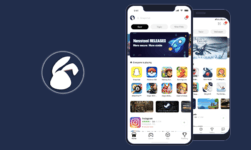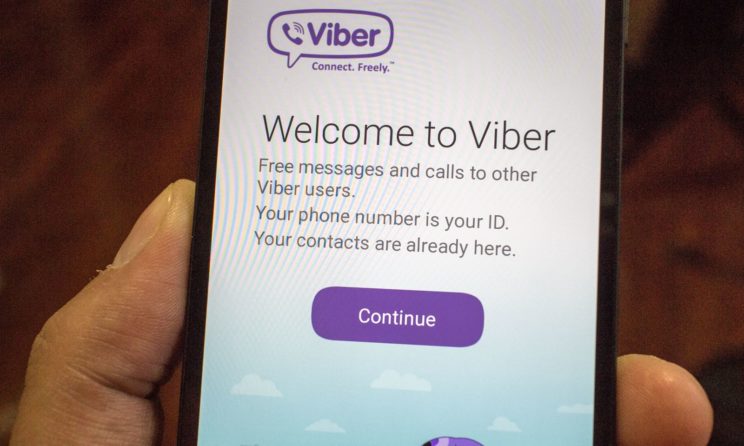
Viber Messaging App Review: Viber is one of the best alternatives to other messaging and video calling apps such as Skype, WhatsApp, and facetime. With the help of Viber App, you can call or message to anyone you want whether they are your friends, relatives or close ones located all around the globe and that’s too for free. Just like WhatsApp and any other messaging app, you must have the contact number of your friends which they have registered on their Viber app. All you just have to do is to dial that number and enjoy limitless messaging as well as video calls. You can download on Android, iOS or window devices very effortlessly.
The Viber is completely free in order to make audio as well as video calls, with the help of this app you don’t have to pay any charge for making international calls as well. The app provides you so much of features that make this third party app feels like even more better than any other messaging apps.
Viber Features
As we have earlier said that the app is just like other messaging apps, Viber also supports the multiple messaging features such as sending texts, voice clips, videos, photos, locations, stickers, gifs as well as emoticons.
By touching the microphone, You can send the audio clips to your friends and family. You just have to touch the microphone and keep it holding until you record your voice.
You can also create groups which will comprise of a maximum of 100 people. You can create these groups of families, friends, business groups along with enjoying unlimited free messaging and calls.
You can also make high-quality audio and video calls on Viber which are much better than the other apps.
If you like stickers, then with the help of this app you can also send a large number of to your friends which look quite large as well as funny than emoticons. If you want you can also select the stickers according to your choice, and if you want to buy it, you can also buy in-app purchase sticker by spending $1.99.
In order to make the conversation long and joyful, you can add this fun feature in Viber which is known as the doodle feature of the app. With the help of this feature, you can pick a brush size as well as color in order to draw on the screen and send these doodles to your friends or family members.
Viber also enables you to watch as well as listen to the public chats though you won’t be a part of the public chat. There are so many celebrities along with various companies which are available in the public chat that you can follow. If you have any particular interest then you can follow the people who are involved in your interested chats.

How to Set up Viber on Your Devices
In order to install the app on your device, at first you have to download the Viber app on your android, iPhone or other software bases devices, you can also download the app from Google play store or iTunes store.
After you download the app successfully, you just have to add your phone number to the app in order to let access it to read your contact. After that, a text code will be sent on your mobile number in order to verify your number. Then enter this code to synced your Viber account with your device. As soon as it gets set up you can check your contact list in order to find out who is using Viber. If you want you can also invite your friends to use Viber as well.