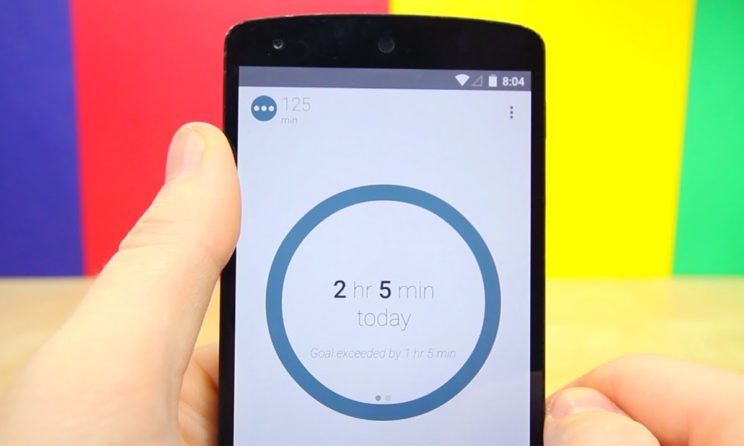
Guide To Use The Google Fit App: Google Fit is something which has been changed completely in recent days. Google has revamped the fit application completely. The application is no longer the same as you saw back when it was launched in 2014. However, the application still has the same basic function of tracking your fitness using the Android smartphone or an IOS device. Moreover, it also allows you to track your fitness related track record using the smartwatch. We list down some of the amazing new features of the Google Fit app and how to use them precisely to track your health record.
How To Use Google Fit App?
Download
The very first task is to download the Google fit application on your smartphone. If you are using an Android device, there is a high probability that the application is already installed along with the other g suite applications. If not, it can be easily downloaded from the Google Play Store. Besides, you must update the application by going to the Google Play Store if you haven’t done it yet. Users can also follow the APK procedure for installing the application on Android devices.
iPhone users can get the application directly from the App Store. This is perhaps a great thing because Google hardly makes applications which are accessible on the iPhones. Therefore, you need to complete the download procedure on either operating system and then get started with tracking your fitness.
Login
Once the Google fit app has been successfully downloaded on your Android or iOS device, you need to log in. However, you can log in using the Gmail account only because Google syncs all the data in the Gmail account itself. So if you don’t have a Google account yet, go to Gmail and sign up for an account. The Gmail account can be used on all the g suite applications.
Set up
Generally, it’s not necessary to put in your details in the app. However, giving the basic details like age, weight, and others will help the Google fit app to calculate the track records even more smoothly. The new Google fit app will also ask you to set up if you want the application to start automatically or manually. In The automatic mode, the fit application will automatically start counting the number of steps and other similar activities. However, the user will have to switch on the tracking feature in the manual mode. We suggest YouTube turn on the automatic mode so that the Google fit app can give you an accurate report on what activities you do the whole day.
Set Goals
Setting a goal is very important in any fitness application. You can manually go to the Google fit app and select all the goals that you want to achieve in a specified period of time. The application will calculate all the activities that you undergo daily and tell you how close you are to the goal. Hence, users can keep a track on their daily activities and then sure that they are on the track of achieving the goal as per the time specified.
Move Minutes
The Google fit app gives you the option to select the movements manually. They take in accounts 60 minutes by default. However, it is easily flexible and the users can make it less or more depending upon the time he wants to spend walking. This feature essentially tracks all the physical activities that you undergo daily. It includes walking, doing yoga, and exercises. Therefore, Airtel is a great option to download and install the fit app and your daily activities directly on your phone or smartwatch.






