
Minecraft Education Edition is an innovative educational tool that harnesses the engaging power of the popular sandbox game, Minecraft, to create a dynamic learning environment. Designed specifically for classroom use, this edition transforms the traditional teaching model, promoting interactive and immersive learning experiences. So, why has this become such a big deal in the realm of education? Let’s dig in and find out.
History of Minecraft Education Edition
Minecraft, a game known for its pixelated world of blocks, started as a simple idea by Markus “Notch” Persson. Launched in 2009, it quickly became a cultural phenomenon, loved by millions worldwide. Recognizing its potential beyond entertainment, Mojang, the game’s developer, collaborated with educational experts to create the Minecraft Education Edition, officially released in 2016.
Features of Minecraft Education Edition
Unique Tools and Resources
Minecraft Education Edition isn’t just about placing blocks. It includes unique tools designed for learning. Students can take advantage of features like the Camera and Portfolio to document their work, while the chalkboard allows teachers to post instructions or objectives directly within the game.
Classroom Mode
Classroom Mode is a powerful feature that gives teachers control over the game world. They can manage settings, communicate with students, and monitor their progress in real-time. This ensures that the learning environment remains focused and productive.
Code Builder
Coding is an essential skill in today’s world, and Minecraft Education Edition includes Code Builder to help students learn programming. With this tool, students can write code to control their Minecraft characters, making learning to code interactive and fun.
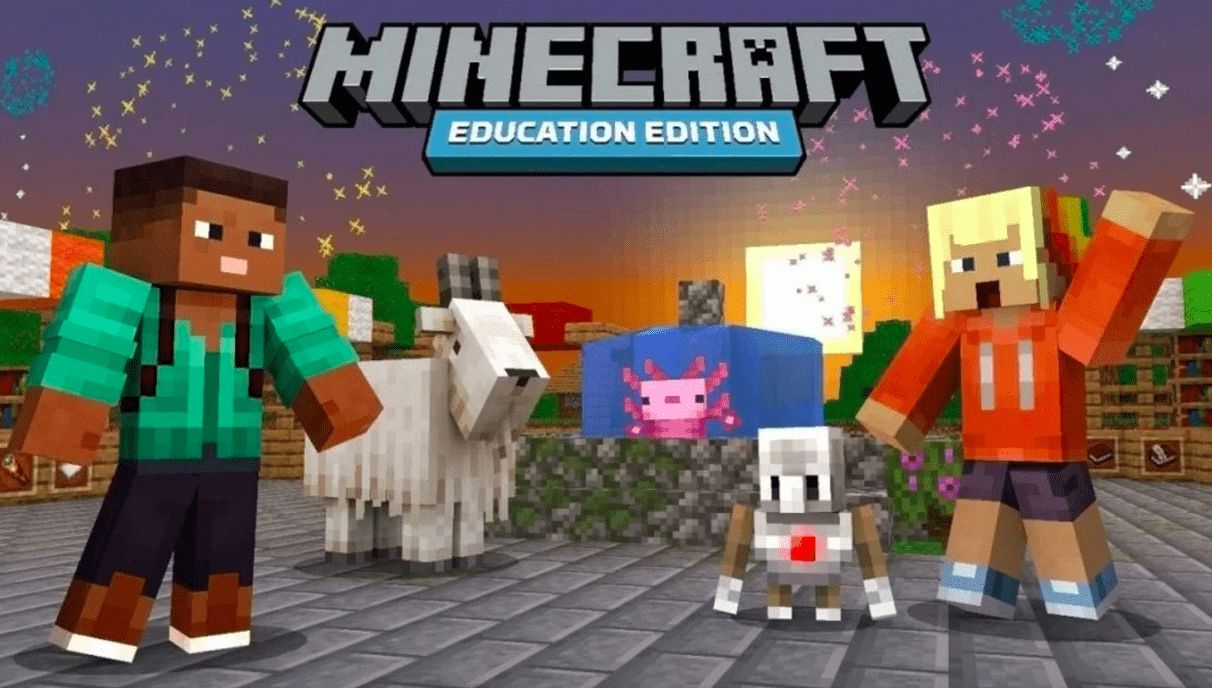
Benefits of Using Minecraft Education Edition
Engagement and Motivation
One of the standout benefits of Minecraft Education Edition is its ability to engage and motivate students. The game’s familiar and enjoyable environment makes learning less daunting and more exciting.
Development of Critical Skills
Through Minecraft, students develop a range of critical skills such as problem-solving, creativity, and spatial awareness. These skills are crucial for their academic and personal growth.
Collaboration and Teamwork
Minecraft encourages collaboration and teamwork. Students often work together on projects, learning to communicate effectively and share responsibilities, which are vital skills in both school and future careers.
How to Get Started with Minecraft Education Edition
System Requirements
Before diving into the Minecraft world, ensure your device meets the system requirements. Minecraft Education Edition is compatible with Windows, MacOS, and iPad. A stable internet connection is also recommended for smooth gameplay.
Setting Up an Account
To get started, you’ll need an Office 365 Education account. This provides access to the game and other educational resources.
Accessing Resources and Tutorials
Minecraft Education Edition offers a wealth of resources and tutorials to help both teachers and students. These can be found on the official website and include lesson plans, activity guides, and video tutorials.
Minecraft Education Edition in Different Subjects
Mathematics
Minecraft can make math lessons more tangible. For instance, students can learn geometry by building structures or understand fractions by dividing blocks.
Science
Science lessons come alive with Minecraft. Students can create models of ecosystems, simulate chemical reactions, and explore physics principles through hands-on experiments.
History
Recreating historical sites in Minecraft helps students better understand historical events and contexts. They can walk through ancient civilizations or build their own versions of historical landmarks.
Language Arts
Language arts can also benefit from Minecraft. Students can write stories based on their adventures, create dialogue for characters, and even build settings described in their readings.
Case Studies: Success Stories from Classrooms
Elementary Schools
In elementary schools, Minecraft Education Edition has been used to teach everything from basic math to environmental science, with teachers reporting increased student engagement and understanding.
Middle Schools
Middle school teachers have utilized Minecraft to delve into more complex subjects like geometry and history. Students often report that learning through Minecraft feels more like play, making challenging subjects more accessible.
High Schools
High schools have seen success in subjects like computer science and engineering, where students use Minecraft to design and test their creations, applying theoretical knowledge in a practical context.
Teacher Training and Professional Development
Workshops and Courses
Numerous workshops and courses are available to help teachers integrate Minecraft Education Edition into their classrooms. These provide hands-on experience and best practices for using the tool effectively.
Online Communities and Support
Online communities, such as the Minecraft Education forums, offer support and resources. Teachers can share their experiences, ask questions, and find inspiration for new lessons.
Challenges and Considerations
Technical Issues
As with any digital tool, technical issues can arise. Ensuring that devices are compatible and up-to-date can minimize disruptions.
Ensuring Effective Integration into the Curriculum
While Minecraft is engaging, it’s essential to ensure that it aligns with educational objectives. Teachers need to carefully plan how to incorporate Minecraft into their lessons to meet curriculum standards.
Future of Minecraft Education Edition
Upcoming Features and Updates
Mojang and Microsoft continually update Minecraft Education Edition, adding new features and content. Future updates promise to enhance the educational potential of the game even further.
Potential Impact on Future Education
The integration of tools like Minecraft Education Edition represents a shift towards more interactive and student-centered learning. This could revolutionize how future generations learn and engage with educational content.
Comparing Minecraft Education Edition to Other Educational Tools
Pros and Cons
While Minecraft Education Edition offers many advantages, it’s important to consider other tools. Some may be better suited for specific subjects or learning styles.
Unique Advantages
Minecraft’s unique advantage lies in its versatility and ability to engage students in a way that traditional tools often cannot. Its immersive environment fosters creativity and collaboration.
Minecraft Education Edition for Remote Learning
Tools for Online Classrooms
Minecraft Education Edition includes tools that facilitate remote learning. Teachers can set up virtual classrooms where students interact and collaborate from home.
Keeping Students Engaged Remotely
Maintaining student engagement remotely can be challenging, but Minecraft’s interactive nature helps keep students interested and motivated.
Student Perspectives
Testimonials from Students
Students often express excitement about learning with Minecraft. They enjoy the hands-on, creative aspects and find that it makes learning more fun.
Impact on Learning Experience
The impact on students’ learning experiences is significant. Many report better understanding and retention of material when it is taught through Minecraft.
Parental Involvement
How Parents Can Support Learning with Minecraft Education Edition
Parents can play a supportive role by familiarizing themselves with Minecraft Education Edition and encouraging their children to explore its educational features.
Resources for Parents
There are numerous resources available to help parents understand and support their children’s learning with Minecraft. These include guides, forums, and instructional videos.
Final Verdict
Minecraft Education Edition is more than just a game; it’s a powerful educational tool that fosters creativity, collaboration, and critical thinking. Its unique features and engaging platform make it an invaluable resource for modern education. By embracing Minecraft Education Edition, educators can create dynamic and interactive learning experiences that resonate with today’s students.
Frequently Asked Questions (FAQs)
What age group is Minecraft Education Edition suitable for?
Minecraft Education Edition is suitable for students aged 6 and up, with content and activities designed to be adaptable for different age groups and learning levels.
How much does Minecraft Education Edition cost?
The cost varies depending on the subscription plan, but schools can often access it through their existing Office 365 Education subscriptions.
Can Minecraft Education Edition be used on tablets?
Yes, Minecraft Education Edition is compatible with iPads, making it accessible on a variety of devices.
Are there any safety concerns with Minecraft Education Edition?
The Education Edition includes features to ensure a safe learning environment, such as restricted access to certain game functions and the ability for teachers to monitor and control the game.
How does Minecraft Education Edition support coding education?
Through its Code Builder feature, Minecraft Education Edition allows students to learn coding by creating and manipulating the game environment, making programming both fun and educational.






