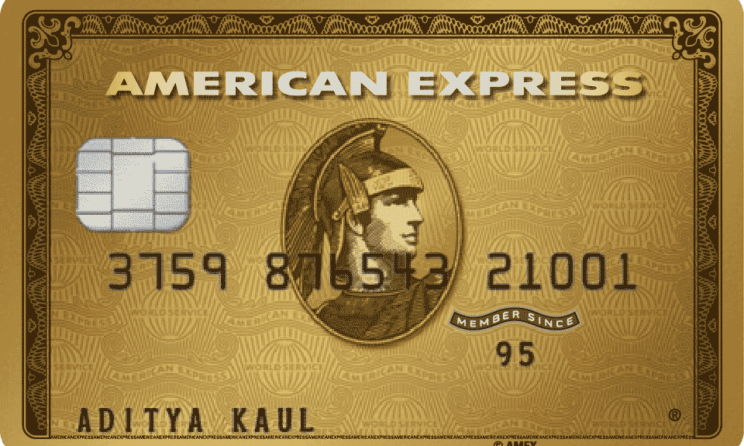
Credit cards have become a necessity in this generation. Earlier, credit cards were used only for making large transactions. However, nowadays people prefer using a credit card for everything they buy. American Express is one of the leading banks which provide a credit card loaded with multiple features. The hectic part of using a credit card comes when you have to pay the bill at the end of every month. Visiting banks and pink the amount is a very conventional and tiresome process. Therefore, you might be probably wondering how to make American Express credit card bill payment online.
The whole world is going online. Unsurprisingly, you can pay your American Express credit card bill online. There are multiple ways to make American Express credit card bill payment online. In this post, we will explain you the entire procedure step by step.
How to make American Express credit card bill payment online?
There are multiple ways to pay your bill online. You can pay the American Express credit card bill payment on their official website or you can download the American express mobile application. There are options to pay by a debit card or you can simply activate the auto-pay feature.
Pay Via Debit Card
Using debit card for paying your monthly bill is convenient and easy. You can use the online platform of the American express bank or the Amex app to pay your monthly bills.
- Login to the American Express website or Amex app using your existing account details
- Then select bill payments
- Select the credit card for which you want to pay the bill
- Now into the amount you want to pay
- proceed to the Payment page and select debit cards.
- Here you can pay with any of your debit card including Visa, MasterCard, and Delta. Simply enter the card number and make payment
Note: you should not enter the amount greater than the outstanding balance shown in the statement. This is because the payment page will not accept anything greater than the outstanding balance and the transaction will be automatically canceled. Additionally, the payment takes up 2 working days to reflect in your account.
Auto-pay
Setting up auto-pay for your monthly bill payment is the most convenient form of repayment. This ensures that you do not skip the deadline of American Express credit card bill payment. To set up auto pay for your credit card bill payment follow the procedures given below.
- Login using existing account details on the American Express website or the Amex app.
- Now go to accounts
- select bill payment
- now select the direct debit option from the menu
- Now enter your bank account details and click on confirm direct debit.
- Done! Your monthly bill payment will be auto-debited from the account.
Note: The bank account that you select for a direct debit should be on your name only.
Net Banking
American Express also gives you an option to pay the credit card bill via internet banking. To pay your bill via internet banking follow the steps given below.
go to the official American express website and check out the bank account number of American Express and their shortcode.
No simply go to your registered Bank mobile application and pay to this account
Make sure to enter your credit card number in the reference section.
Your payment is done!
Note: Get the bank details of American express from their official website only. Additionally, do not forget to mention your credit card number in the reference section. Moreover, do not pay any amount greater than the outstanding bill amount. The balance will be reflected in your credit card account within 3 to 5 working days.



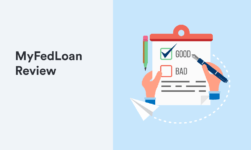

![Myinstantoffer Pre Approval Loans At Myinstantoffer.com [Full Reviews]](https://nbpostgazette.com/wp-content/uploads/2019/11/Myinstantoffer-Pre-Approval-Loans-At-Myinstantoffer.com_-251x150.png)
