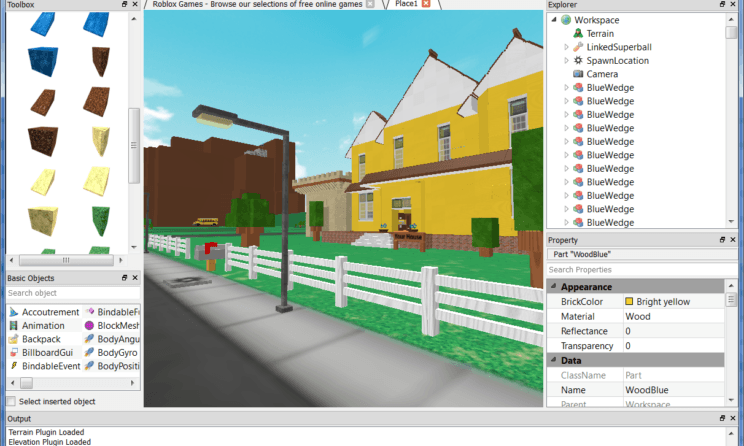
Create A Game On Roblox: Roblox Studios is one of the most famous software which is known for building ultimate games. The tool is really amazing because it allows the customers to develop their own game. Hence, anyone with a good imagination can build a game. You can simply cast your imagination into reality with Roblox studios. It is highly rated on different App stores and customers are simply and love with this application. However, not everyone is familiar with the method of creating a game on Roblox. Hence, we have come up with an ultimate guide to create your first ever game on Roblox studios.
Getting Started
First of all, you will need to install the Roblox Studios application on your device and then launch it. You might feel that the interface is quite complex at first sight. However, we will ensure that it looks very simple to you once you go through the guide. There are several maps and different tools available for creating the game. You must go through Roblox wiki in order to understand the features briefly. Once you get to know all the features and tools of the application, it will become very easy to use the software and make a new game on Roblox studios.
There different templates available in the application which you can use as per your requirements. Hence, you are given the complete freedom to customize your own game and make it look like your imagination. Initially, it is better to get started with an easy game which will help you to understand the basics. Obby is one of the simplest games that you will find on this platform and is very easy to develop. Therefore, launch the application and get started with obby game.
Steps to create your own game on Roblox Studios
As mentioned earlier, Obby is the simplest game on the platform and you must start with this game itself. We have listed down the steps to get started with this game.
- First of all, you need to select a template for the game. Choose any one of the templates according to your choice.
- Now the screen will get split into 3 sections. The middle section will be the main game where you can insert objects as per your imagination which you want to see in the game
- the left side has a lot of tools and objects which can be drag and inserted inside the middle part of the screen which is the games section.
- Besides, you can customise the weather and add day and night mode to the game
- Now jump to the game menu and tap on the squares
- there is a dedicated option for selecting the colours of different sections in the game. All you need to do is go to the colours menu and select the area where you want the specified colour.
- Then select the red squares which will help in creating obstacles for the gamer and thereby making it difficult.
Scripting and Programming
Having followed the simple steps given above, you have successfully created the game but it is not functional as of now. You will have to you follow and do the final scripting in order to make the game functional and publish it on the Roblox platform. Most people get afraid when they see the term scripting and programming. There is no need to get a friend because Roblox knows that not everyone is aware of the scripting programs. Hence, there are detailed videos in the Roblox wiki section. Follow these easy steps and publish your game. Your first game will be successfully published.






