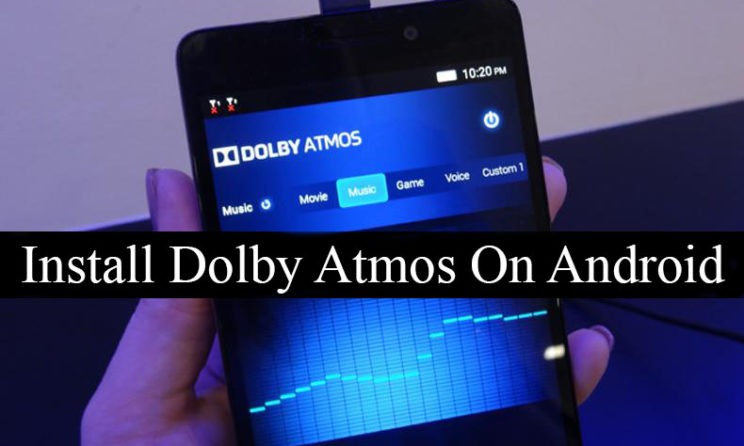
Dolby Atmos has been promising for a few years now that it would be the next big thing in surround sound. The Dolby Atmos technology is becoming increasingly prevalent with more and more Cinemas embracing it and Av industry providing Home Atmos systems. You might want to download this awesome technology on your phone. This post will guide you through the steps to Download Dolby Atmos on your Android device, rooting and without rooting it.
Dolby Atmos adds soul to the music you play. With Dolby Atmos, sound designers don’t have to Limited sound to a particular channel. They can specify where an individual sound originates from and move to end the atom system will interpret the data and play it back within a virtual 3D space.
Dolby Atmos Technology
Dolby Atmos is it vary widely supported yet, but additional adoption is likely. According to the Dolby website, just four smartphones currently support Dolby Atmos Technology. ZTE Axon 7, Lenovo Fab 2, Lenovo Vibe K5 and Nokia 6 supports Dolby atom.
In this update, it was suggested that Samsung Galaxy S8 and S8 Plus is on the way to include this technology in its next-generation flagship phones. However, all the major Tech companies are in talks to establish this technology widely.
If you are big on watching movies on your phone, hunting down one of the few handsets with atom support might be worth the effort, because you can stream compatible content. Remember, best technology only benefits film and TV. A smartphone with Dolby Atmos Technology could be the perfect companion to your high hand home cinema system when on the move. Hence, it is amazing.
How Dolby Atmos Technology Work?
Items on mobile devices work through a rather clever combination of binaural headphone rendering an object-based audio. The former creates surround sound through headphones using something called held related transfer function. Your brain picks up these changes as well as the time difference between when a sound reaches 1 ear and the next. Using all this information to determine where the sound is coming from.
Dolby Atmos And Virtual Reality
Stressing the importance of sound to impressive storytelling, Dolby wants to provide an all-encompassing audio experience to match the all-encompassing visual experience you get with the virtual reality.
This means sounds that change as you move around the virtual environment, and help to give cues of where you should be looking and when. The sound processing of Atmos is all done within the forthcoming joint application rather than hardware. Though, the app will only be compatible with the select number of devices that have the processing power to handle it.
Download Dolby Digital on Android: Dolby Atmos APK [No Root]
- First of all download and install the Dolby Digital apk from its official website.
- Reboot your Android phone after downloading the Dolby Atmos APK.
- Install Google Play music app from the Play Store (skip if you already have it).
- Disable default equalizer of your Android phone. You should do this to neglect unfortunately stopped error.
- Open Google play music and click on three horizontal lines in the upper left corner.
- Click on settings and scroll down
- Navigate to the Equaliser option and open that.
- Enable Dolby Atmos from there. Most of the time it’s already activated.
- Now go back to the music library and play any music.
Enjoy the Dolby Digital Plus effects on all your Android smartphones. However, we recommend you to use headphone for better sound quality. to be honest you will not get the real Dolby Atmos effects without rooting your Android device. This gives you only the Dolby Digital Equaliser, which can work only with the Google Play Music. Therefore, it is recommended to root your device and get a better version of Dolby Digital.
Download Dolby Atmos APK For Android – [Root]
- Download the Dolby Atmos zip file. This file is only for devices with custom Recovery installed, preferably TWRP.
- Now turn off your device and reboot in recovery mode.
- Now locate the Downloaded zip file
- Click on install
- Now swipe the horizontal bar, at the bottom.
- Let the other options remain unchecked.
- Reboot your device.
- You are now all set to use the Dolby Atmos app on your device.






