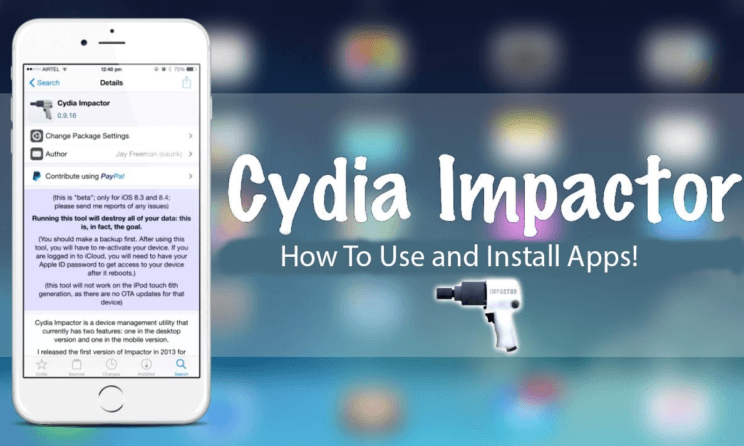
Cydia Impactor is a program that allows you to install third-party apps in IPA format for iDevices and APK for Android devices. The process of installing an application with an impactor is called sideloading. Below are the steps mentioned to download Cydia Impactor on your Mac, Windows or Linux.
Cydia impactor was created by saurik as a utility software and it works as a side Loading application. After sideloading the application on the tool, the device allows to install it on the device itself after receiving the authentication of the user.
What is Cydia Impactor?
Cydia Impactor is nothing but the Third Party Platform Developed by an Individual For Making the IPA Installation Method effortless. Once You Get Used to it, You need not Use any method For Installing IPA on Your iPhone irrespective to Your iOS Version. Cydia Impactor is the Graphical User Interface (GUI) that lets You to Install Your IPA Files on iOS Devices. This Tool is Developed by an Individual Developer and Technology Consultant Saurik. The Application is Freely Available For Three Major and Most Widely Used Computer Operating System which is Windows, Mac And Linux. In order to Install IPA Files on iPhones, You have to Download those Files On Your System Which You will be Simply sideloading. Cydia Impactor Download has Assured the Good Choice For the iPhone Users
Functions of Cydia Impactor
In the modern world, smartphones are essential as daily consumer good. Because most people arrange their daily task using smartphones. The same smartphone may not satisfy each and every customer. There are instances when some powerful applications, developed by some developers are not officially listed on the App Store or the Google Play Store.
The third-party apps are often not downloadable on smart devices because of security reasons. However, if the user still wants to download these applications, there are sums of methods or tools. You can use Cydia impactor for installing third-party applications.
The Cydia impactor comes with a special feature of sideloading apps. Jailbreaking or rooting your devices may end up in a total mess. So just download the Cydia Impactor and get started with sideloading apps.
Features Of Cydia Impactor
Besides sideloading, Cydia Impactor can be used to install 3rd party apps, including the semi-tethered jailbreak tool. You can even root your Android devices using this app. Since the application comes with features for both Android and IOS devices, it can be used interchangeably. Additionally, it facilitates users to flash and update custom ROM and stock ROM.
Download Cydia Impactor For Mac OS X
- Download the Cydia Impactor here.
- After downloading click on install.
- You will get a pop-up.
- Select trust third-party applications for Mac.
- Now you will see a setup screen.
- Follow the onscreen instructions
- Once you click on finish, Cydia Impactor gets installed on your Mac.
Download Cydia Impactor For Windows
- Download the Cydia Impactor here.
- After downloading click on install.
- You will get a pop-up.
- Select trust third-party applications.
- Now you will see a setup screen.
- Follow the onscreen instructions
- Once you click on finish, Cydia Impactor gets installed on your windows pc/laptop.
Download Cydia Impactor For Linux
You can download the Linux (32-bit) or Linux (64-bit) on your device. All the links redirect you to the latest version of the Cydia impactor application so feel free to direct free download the packages.
Cydia Impactor
This is the Exclusive premier application that can sideload both IPA and APK files into separate ways. This tool is not merely for Apple devices related application, so you can install various APK applications on Android Smartphones by installing the USB drivers that already comes with the Cydia impactor tool.
Precautions While Using Cydia Impactor
IPA files are meant to be downloaded only on iDevices. Most people on Al Noor days are trying to download some kind of hacks for different games like Pokemon go in the form of IPA files. So be informed that IPA files cannot run on Android.
Besides, never run the Cydia impactor as an administrator. Doing so will stop features like drag and drop of files in Windows 10. If you are on Windows, you may have to install a device driver to talk to your Android device over USB. If your device is not detected, use the impactors USB drivers feature to attempt to automatically construct and install a driver for your device.
No need to install the Android software development kit for Android the X code and Jailbreak for iPhones. The Cydia impactor can run directly on your Windows and Mac OS.






