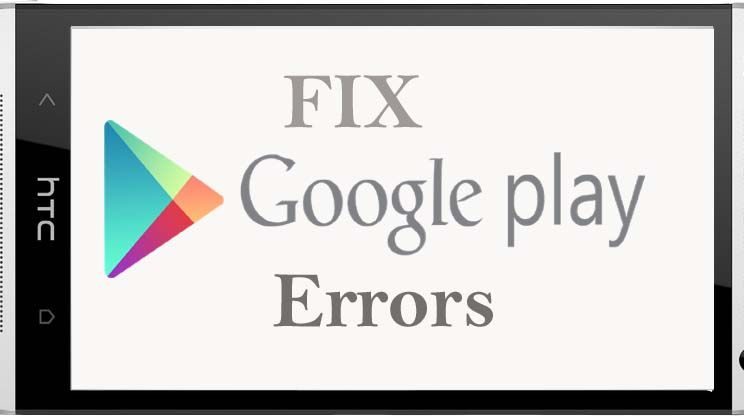
Google Play Store is the best place to find all the applications and games and there is no doubt in this. However, there are some major issues which can disrupt your experience while browsing the Google Play Store. You might face some issues, like an error code is displayed while downloading any applications. There are some common fixes which will help you in using the Google Play Store normally. Hence, we have listed down the fixes for Google play error codes. You can simply use the steps to recover your Google Play Store and use it back normally.
Google Play Errors and Their Fixes
1. Unfortunately Stopped error
There are many possible reasons because of which the Google Play Store might be closed down suddenly by showing this error code. In most cases, we have found that this is because of limited storage space on the device. Moreover, this can also occur if some app has been downloaded partially. In such cases, you must pick up any one of the following strategies to revive the Play Store.
2. Google Play Store: Error code 103 & 505
You may send file this error code after the app has been completely downloaded but fails while installing. This is one of the most irritating error code on the Google Play Store because it eats off all your data and at the end, the download fails. This error code signifies that there is some problem on your device which is forbidding the apps from being installed. You can try clearing the cache memory of the Google Play Store by following the procedures given below.
3. You can follow these fixes on all the mentioned Google Play Store errors. Error 401/ 491/ 495/ 498/ 921/ 927 and any other error code.
Fix 1: uninstall apps
When you download many big applications at a single time, some apps made not get fully downloaded because of some storage space error. Hence, this causes issues in binary coding and prevents the play store from running. Therefore, you must try and delete some applications to free up space. Try following this method once. If it doesn’t work, follow the other procedures given below.
Fix 2: Restart your device
Restarting your device well completely reboot the system and the Google Play Store memories will be rebooted as well. Hence, there is a probability that the problematic binary code gets erased while restarting the device. This sex box for any error code that you get on the Google Play Store. However, this is a basic fact and if the complication is major you can follow the steps given below.
Fix 3: Clear Cache and Data of Play Store
Clearing cache will completely reset the settings of Google play Play. Moreover, this is the best fix so far available for solving the error code of Google Play Store. Follow these steps to do so.
- Go to the settings on your device and click on the application manager
- Scroll down and select the Google Play Store.
- Now you will see a number of back-end options on this menu.
- Click on clear data.
- This will clear all the existing memory of play store stored on your device.
- Now relaunch the play store and check if it works.
Fix 4: Reset your Google account
Resetting the Google account will help you in removing all possible errors. Follow the steps given below to reset your google account.
- Go to the settings on your device and select the accounts menu.
- Select your Google account and then click on the three dots at the bottom.
- Then remove your Google account from the device.
- Now go back and log in to your same Google account again.
- Then restart your device and login to your account again.






